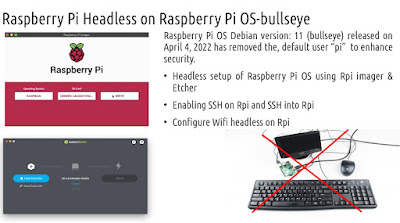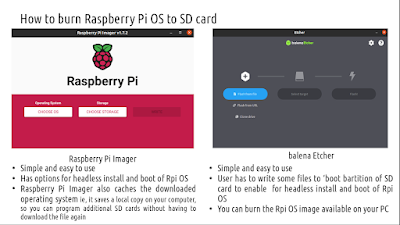Debian version: 11 (bullseye) of Raspberry Pi OS has removed the, default user “pi” to enhance security. As the result applications that relied on the default user 'pi' would break. Here we shall see how to
- Create a default user in Raspberry Pi OS (bullseye)
- Enable SSH on Rpi and SSH into it
- Configure wifi on Rpi
All the above three points can be accomplished either by using the Raspberry Pi imager or by using third party tools like Etcher. The Raspberry Pi imager provides a graphical way to do the above things, whereas the Etcher based approach leads a simple command line based solution. A headless setup covering rpi imager and Etcher is discussed in this short tutorial.
Headless Raspberry Pi (minus the keyboard, mice and monitor) allows the user to control the Raspberry Pi wirelessly from any other PC/Laptop.
Contents of the wpa_supplicant.conf for configuring wifi on Rpi headless (see video for details)
ctrl_interface=DIR=/var/run/wpa_supplicant GROUP=netdev
country=<Insert 2 letter ISO 3166-1 country code here>
update_config=1
network={
ssid="<Name of your wireless LAN>"
psk="<Password for your wireless LAN>"
}